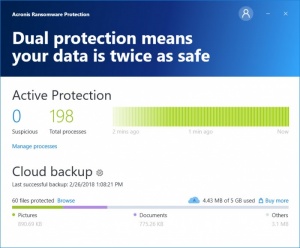Acronis Ransomware Protection
2.1.1700
Size: 20.2 GB
Downloads: 2931
Platform: Windows (All Versions)
Ransomware can leave you without your valuable data, your hard-earned cash or both. A major attack made everyone thing that having a protection system against such a threat wouldn't be a bad idea. A good solution is Acronis Ransomware Protection. It is capable of protecting a computer against ransomware, by monitoring all running processes and flagging suspicious activity, before any damage is done. The software is designed to be easy to use, even for beginners, so you don't have to learn anything new to set it up.
Acronis Ransomware Protection is offered completely free of charge, with no hidden fees or restrictions. It comes in a small package and you can have it up and running in no time, on any modern Windows system. There are no special requirements you have to meet and you won't feel any significant impact on your computer's performance.
The software works on an "install and forget" basis, meaning that there isn't much you have to do, once you've installed it on your computer. As previously mentioned, it monitors all your running processes and looks out for tell-tale signs of ransomware. If an unauthorized application attempts to make even the slightest modification on your files, Acronis Ransomware Protection will stop it and warn you of this suspicious activity.
A live chart, representing your running process, can be found on the software's user interface. You can also find the total number of processes, as well as the number of processes that are deemed suspicious by Acronis Ransomware Protection. Processes can be managed manually, so if you know that something is trustworthy, you can mark it as such. Of course, the reverse can be done as well, by blacklisting applications.
Another advantage is the fact that Acronis Ransomware Protection comes with cloud backup capabilities. You can simply drag and drop your folders over the user interface and the software will upload their contents to the cloud immediately. Uploaded data can be managed on a web-based user interface, through an online account, on any web browser. Furthermore, the software will continue to back up the targeted data automatically, so even if you fall victim to a new and yet-to-be-recorded form of ransomware, you will still be able to salvage your important files.
Even if you have an antivirus program on your computer, Acronis Ransomware Protection adds an extra layer of security, to prevent any ransomware attacks, without getting in your way.
Pros
The software comes with real-time protection capabilities. It reacts immediately to the first signs of ransomware. It can also back up your data automatically.
Cons
There are no obvious drawbacks to mention.
Acronis Ransomware Protection
2.1.1700
Download
Acronis Ransomware Protection Awards

Acronis Ransomware Protection Editor’s Review Rating
Acronis Ransomware Protection has been reviewed by Frederick Barton on 26 Feb 2018. Based on the user interface, features and complexity, Findmysoft has rated Acronis Ransomware Protection 5 out of 5 stars, naming it Essential